I've been thinking about transferring my domains away from GoDaddy. I have used GoDaddy services for many years now (including GoDaddy Pro). Two of my domains are due this month for renewal. I thought it is a great opportunity to go through the process. In this post, I explain how I moved my personal website domain (this site) to Google Domains.
The GoDaddy Rant
There are a few reasons I want to migrate away from GoDaddy.
I have seen 3 or 4 different versions of their UI and menus through years. It is too complicated/verbose/crowded. To do the simplest frequent things, you need to go through several steps. And usually important features (like DNS management) are buried deep in menus.
Another issue is GoDaddy is too salesy even to a long-time customer. I get it, upselling and promoting is normal. But I am not here to buy a new thing every time I login to my account and navigating around to “do stuff”.
Finally, the “GoDaddy Pro”. Without going through details, quite a frustrating experience. Very slow, too many UI changes, and frequent switches between own account and Client's account. Also, it is nice to get points when you purchase products for your clients. But I never got any of those points (not that I cared, but it is crazy to get rewarded something and still your account show 0 points.)!
Now, to give them some credit about their UI, they have been improving it a lot. But still, it is not for me.
Shiny "Google Domains" Syndrome
I've seen and heard of a few other Domain Registers throughout the years. But none of them were attractive enough for me to go through the trouble of switching over.
Being Microsoft Azure customer, they now have very easy domain registration services in Azure Portal. But it is not a dedicated domain registry service. It is buried under the App services menus (it does make sense). And I believe they are partnered up with GoDaddy for this service (nothing wrong with that. I know their SSL certs are coming from GoDaddy).
When I saw the Google Domains though, it was love at the first sight! These are Google's reasons why there are good. For me, [built in] privacy protection, [free] email forwarding, and [nice to have] add-ons (like free site with Google sites or Blogger) are the highlight of the offering. Also what might not be so obvious is, I use a lot of other Google services (email, drive, you name it!). How awesome is that to be able to use the same account and manage my domains too?!
The Exodus (from GoDaddy to Google Domains)
To transfer your domains to Google go to Google Domains. On the left hand side you will see an option for “Transfer”.
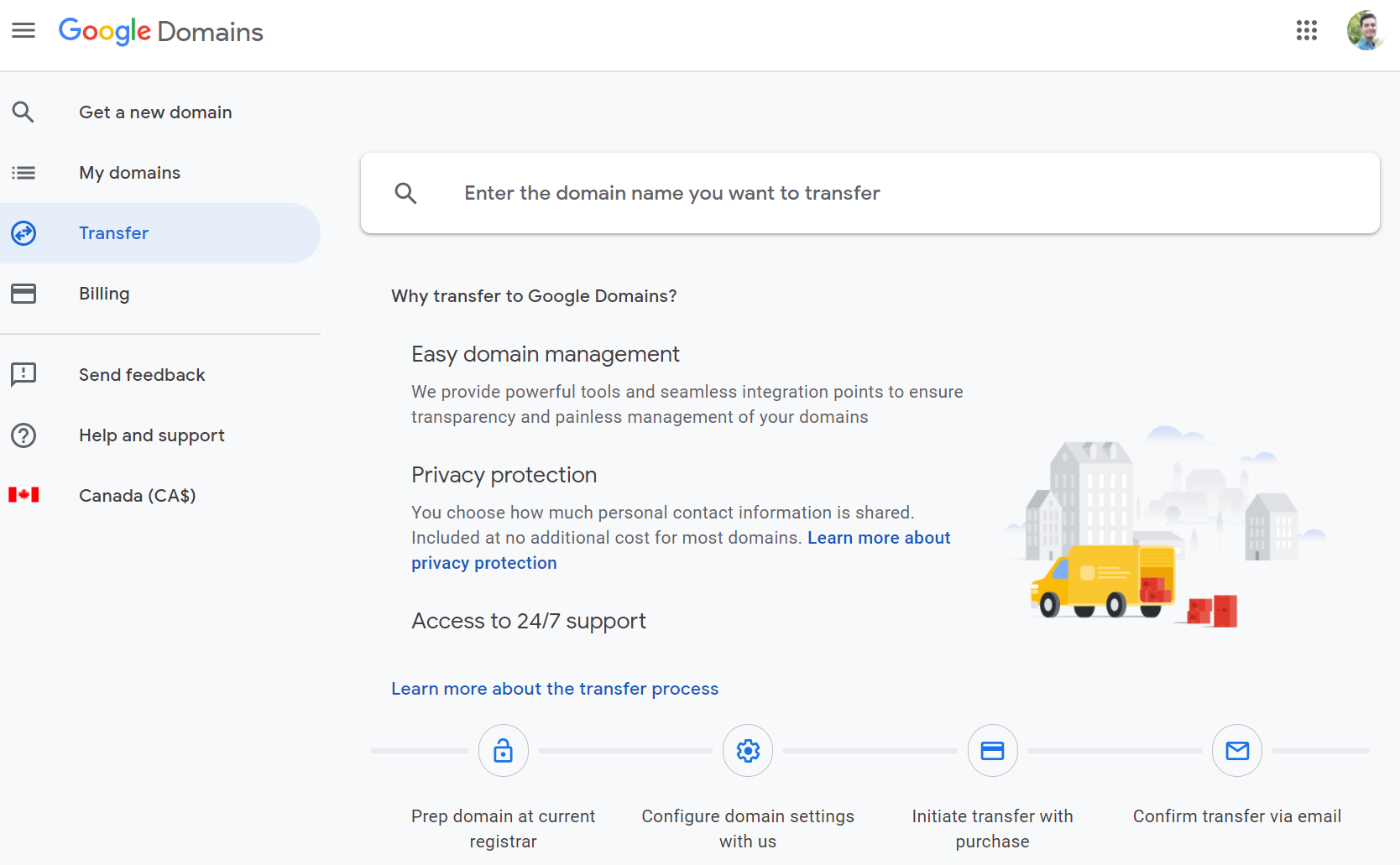
Enter the domain you want to transfer over and you will immediately see instructions on steps to transfer the domain. Instructions are pretty clear. In my case, I had to unlock my domain first and then enter the authorization code.
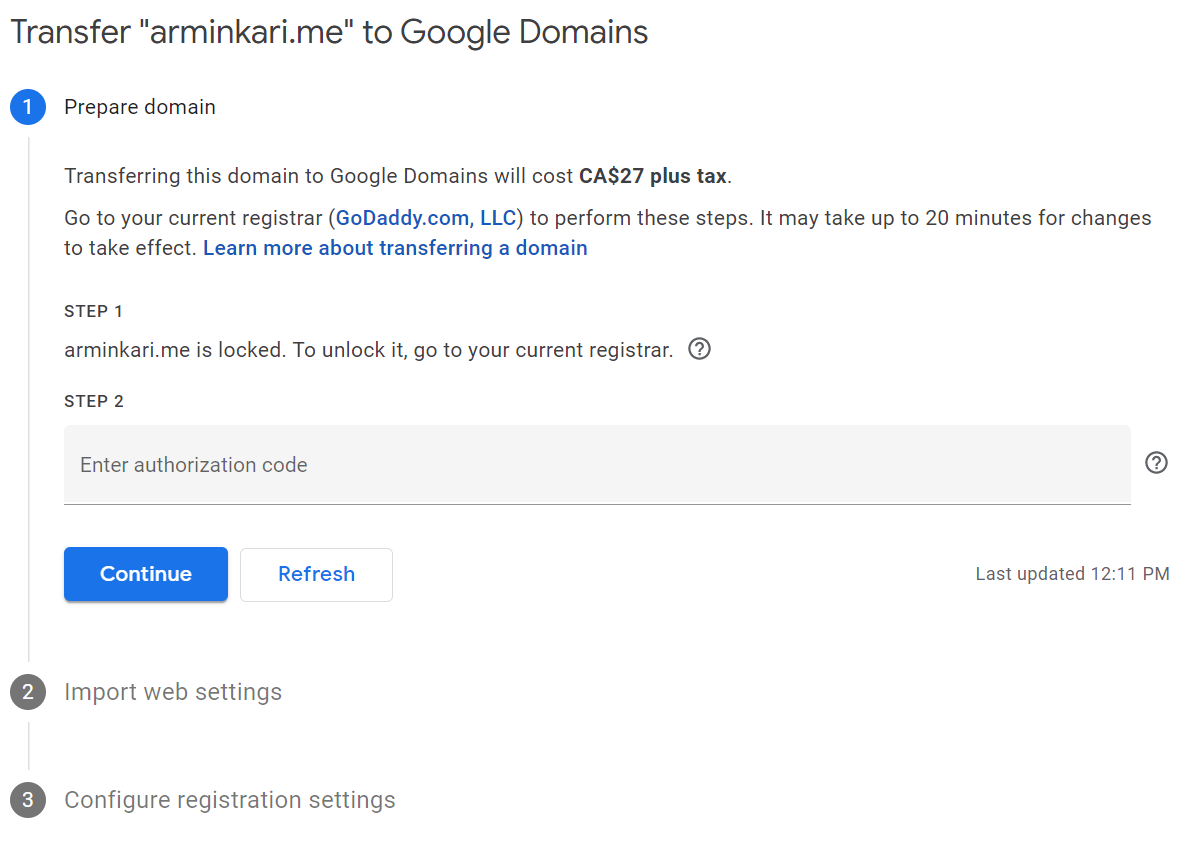
To get the authorization key from GoDaddy, you need to go to your domain settings page and the link can be found at the bottom of the page:
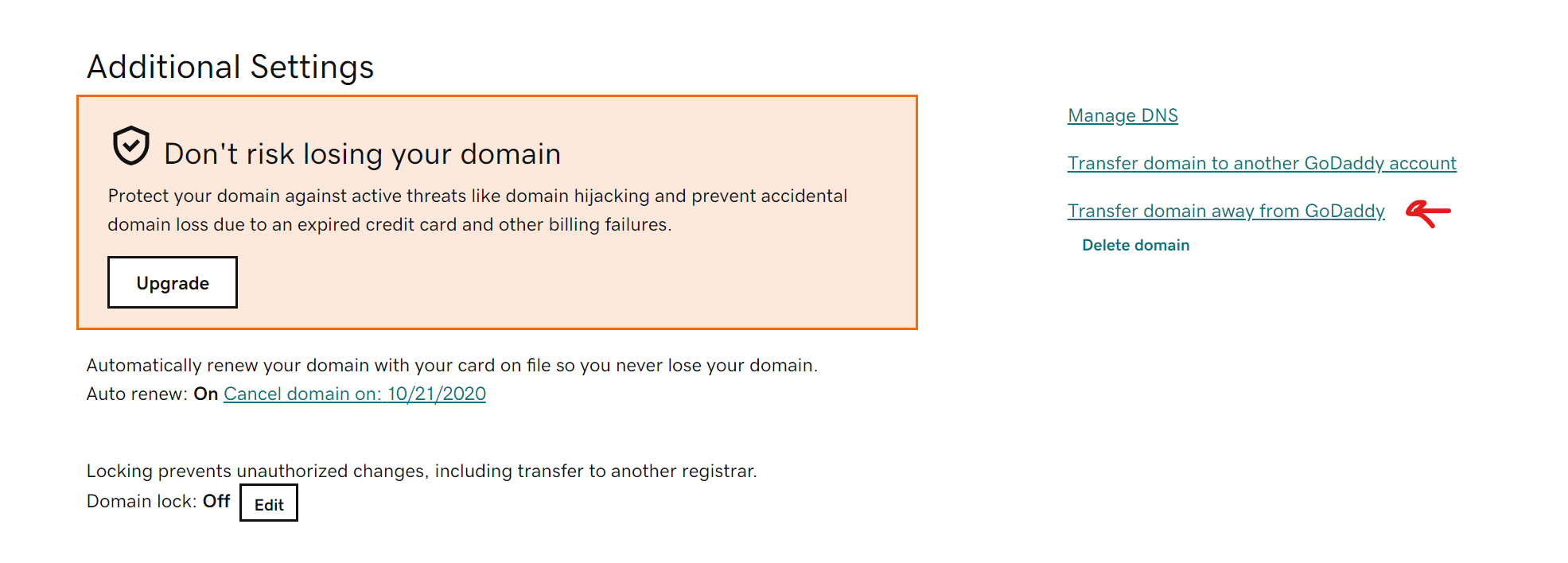
After you entered the authorization code back in Google domains transfer section, you can see you will be presented with your current GoDaddy domain settings. In my case, I use custom DNS settings for this domain (second option). But as you can see, in the image below, you can copy your DNS records (even edit them) during the transfer (hats off to the PM/person who suggested this feature. Really convenient)
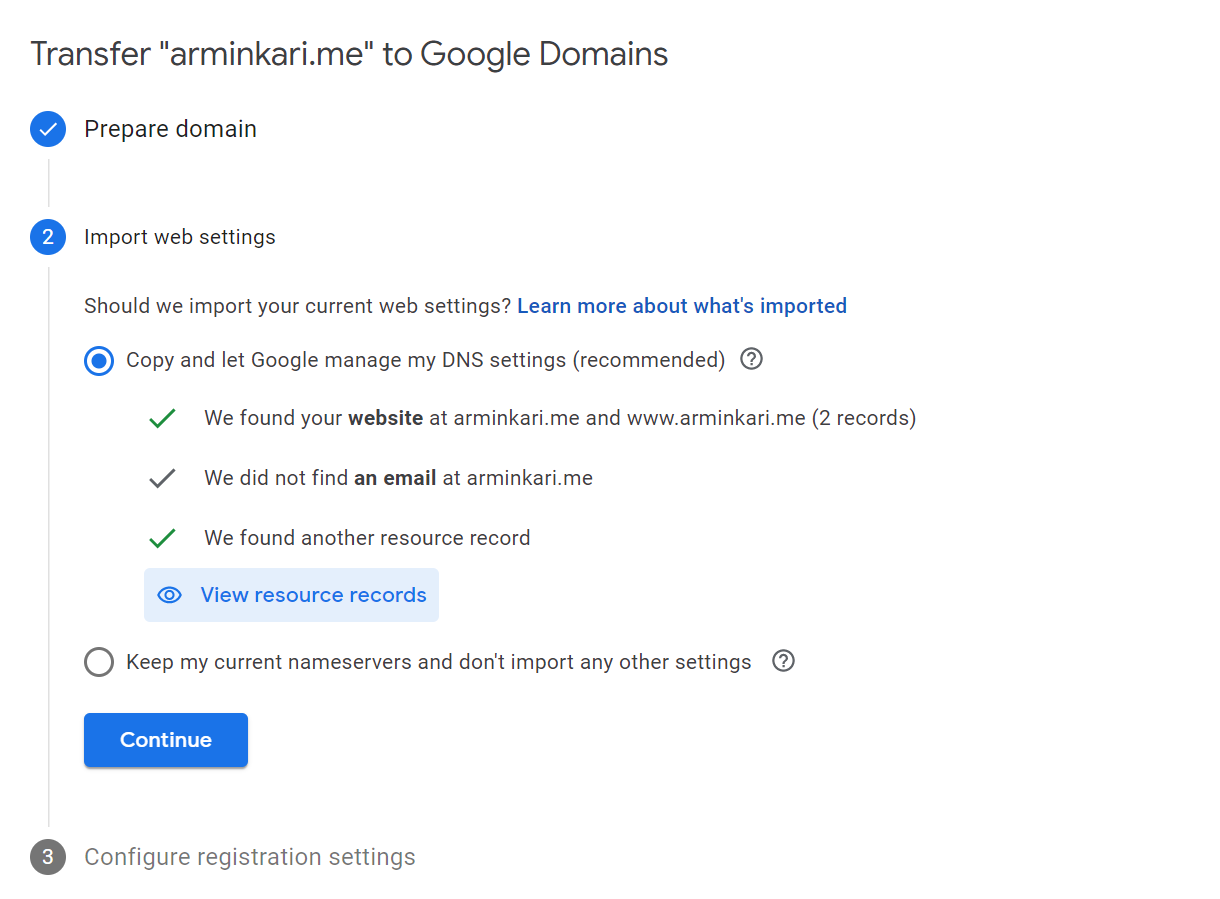
And finally, don't forget to select your privacy and protection and auto-renew options! But you are not done yet. Check your email that you have on file with GoDaddy. There is an email with instructions on what to do to expedite the domain transfer:
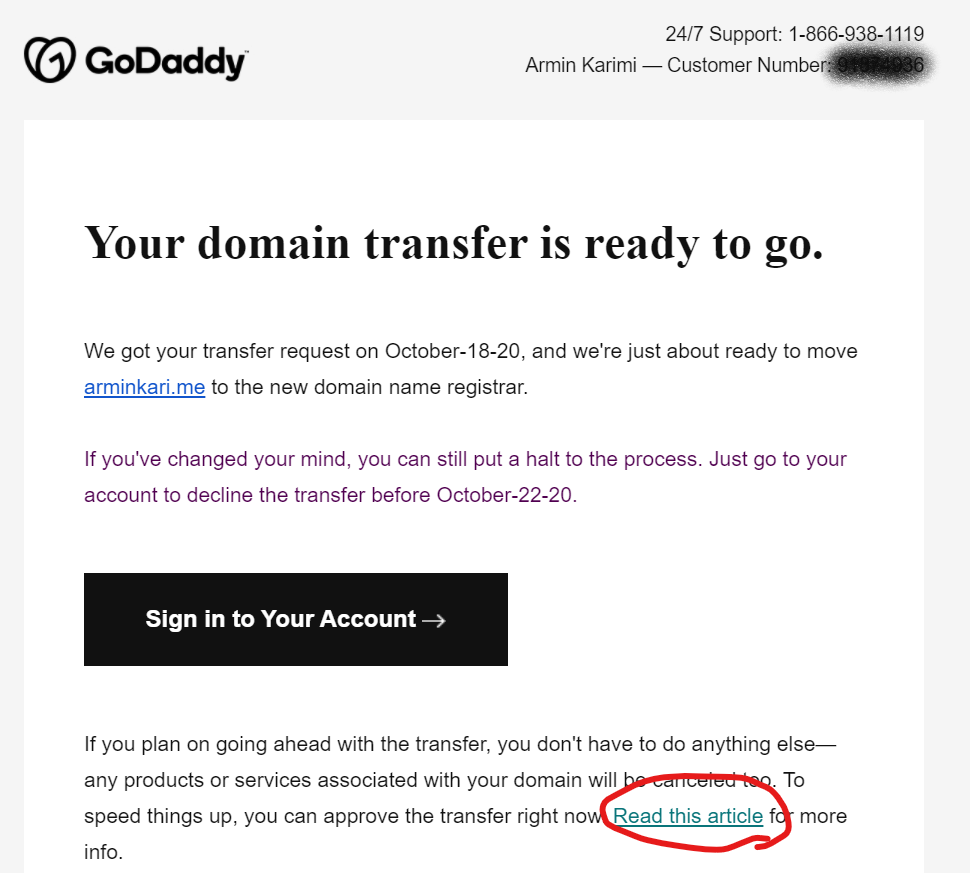
And that's it. You're done. The whole process for me took 5 minutes. I expected a bit resistance on GoDaddy side. But it was pretty smooth (thank you GoDaddy).